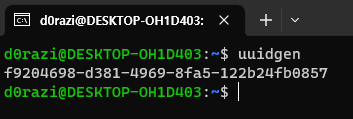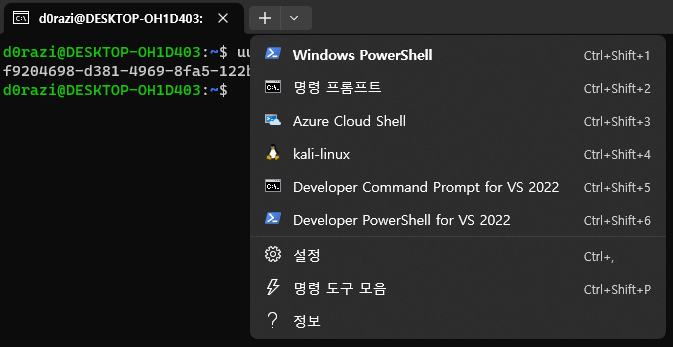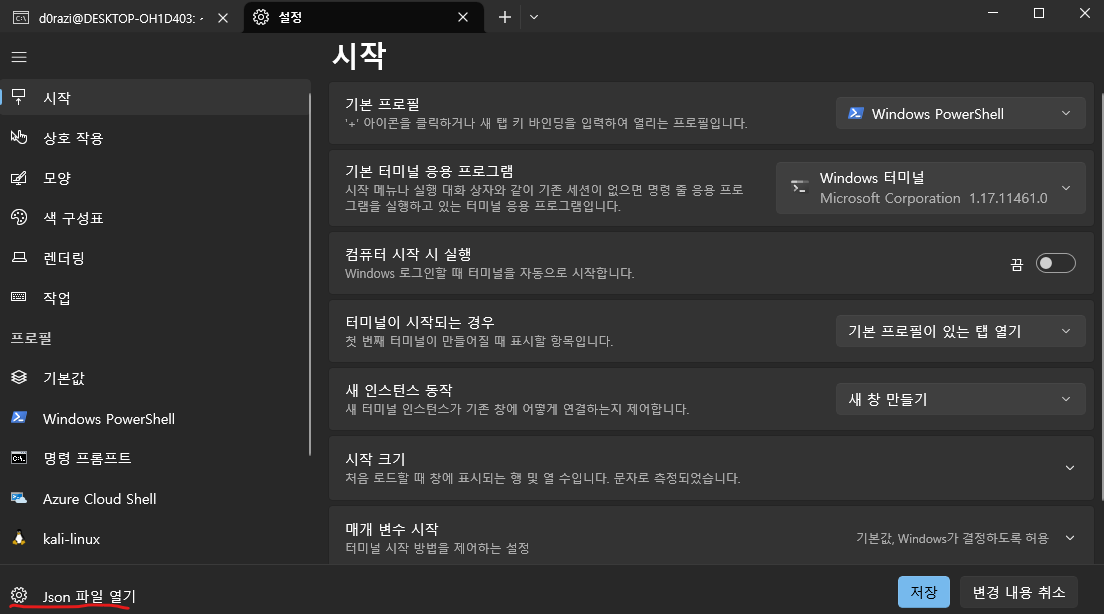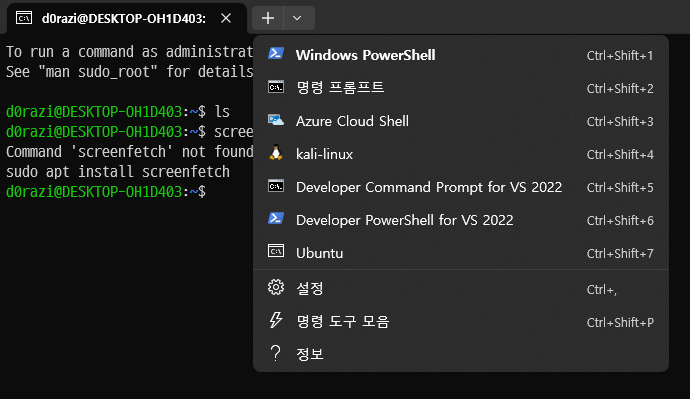uuidgen 명령어 입력 후 결과값을 복사합니다.
그리고 설정에서 json 파일을 열어줍니다.
그리고 열린 json 파일에서 profiles 마지막에 ,를 찍어주고 아래 코드를 입력해줍니다.
위 YOUR_GUID에는 아까 나온 값을 넣어주면 됩니다.
1
2
3
4
5
6
7
8
9
10
11
{
"font":
{
"face": "D2Coding"
},
"commandline":"wsl.exe -d Ubuntu",
"guid": "{f9204698-d381-4969-8fa5-122b24fb0857}",
"hidden": false,
"name":"Ubuntu",
"startingDirectory":"~"
}
추가가 잘 된 모습입니다.